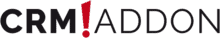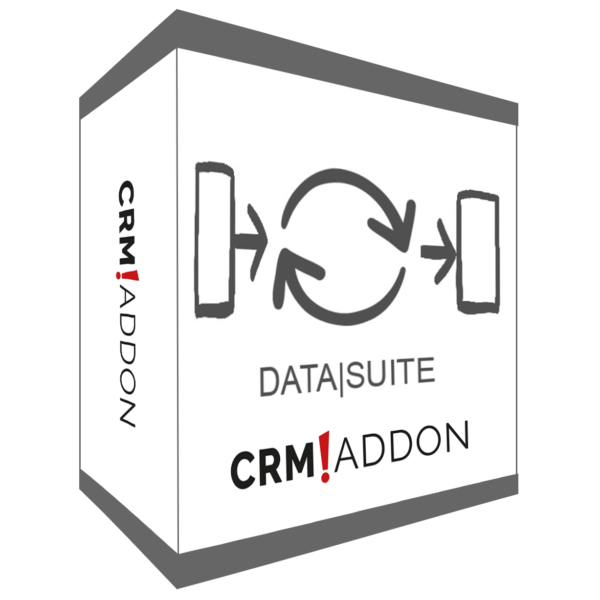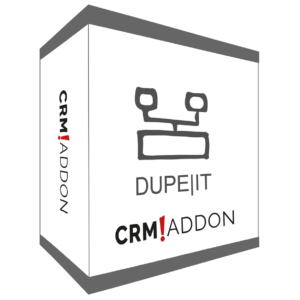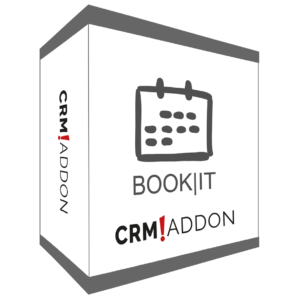Description
All functions of EXPORT|IT at a glance
- Data export from Act!
- Export in CSV/XLS format
- Advanced filter options
- UID for assignment
- Export data structure
- Limitation of output size
- Data exchange
- Automatic export*
- Module of DATA SUITE
Data exchange with EXPORT|IT
With the EXPORT|IT addon you have the possibility to export your data set or selected fields. The larger your customer data set is in your company, the more difficult it is to export the data to other formats. It can quickly happen that some data is not selected or is lost when performing the export. With EXPORT|IT we offer you a reliable addon for your data export.
All functions of IMPORT|IT at a glance
- Optimization of data transfer
- Import into all Act! data types
- Avoidance of duplicates through individual criteria
- Categorization
- Linking of contacts and companies
- Improvement of data quality
- Supports many data formats
- Module of DATA SUITE
IMPORT|IT supports you in importing data into Act!
With the IMPORT|IT module for Act! we provide you with a tool that allows you to import data from different sources into various formats. Even importing from tables is no longer a problem for you with IMPORT|IT.
IMPORT|IT imports all record types such as activities, companies, contact relationships, contacts, custom tables, extended products, groups, histories, notes, opportunities, secondary contacts, teams and users.
Functions of FETCH|IT at a glance
- Lead generation (prospect acquisition)
- Contact generation from online inquiries
- Automatic contact generation from emails
- Lead qualification (customer qualification)
- Automatic duplicate check
- Categorization of contacts
- Scheduling of follow-up activities
- Individual settings
- Saving of emails
FETCH|IT- module of DATA|SUITE
Requests that come through websites very often end up unused in a mailbox or are handled too late. However, every request should be paid attention to, because the request expresses interest in you or your product. You should not miss any of these opportunities. With FETCH|IT, these web inquiries can be entered directly into your Act! system. The inquiry emails are then automatically attached to the new or existing contact.
All functions of SERVICE|IT at a glance
- like import and export
- time control
- database maintenance
- improved performance
- backup creation
- control
- Module of DATA SUITE
Automation of IMPORT|IT, EXPORT|IT and FETCH|IT through SERVICE|IT
Save time by automating Act! data management functions such as data import and export. SERVICE|IT supports you in the planning and execution of these automation processes and their time control. The service runs unnoticed in the background as a Windows service, even when no user is logged on to the system.
Keep control
You can submit tasks to SERVICE|IT for automatic completion by the system. After completing a task, you will be informed about its completion via the integrated email function. This way SERVICE|IT always keeps you up to date!
All functions of EXPORT|IT at a glance
- Data export from Act!
- Export in CSV/XLS format
- Advanced filter options
- UID for assignment
- Export data structure
- Limitation of output size
- Data exchange
- Automatic export*
- Module of DATA SUITE
Data exchange with EXPORT|IT
With the EXPORT|IT addon you have the possibility to export your data set or selected fields. The larger your customer data set is in your company, the more difficult it is to export the data to other formats. It can quickly happen that some data is not selected or is lost when performing the export. With EXPORT|IT we offer you a reliable addon for your data export.
All functions of IMPORT|IT at a glance
- Optimization of data transfer
- Import into all Act! data types
- Avoidance of duplicates through individual criteria
- Categorization
- Linking of contacts and companies
- Improvement of data quality
- Supports many data formats
- Module of DATA SUITE
IMPORT|IT supports you in importing data into Act!
With the IMPORT|IT module for Act! we provide you with a tool that allows you to import data from different sources into various formats. Even importing from tables is no longer a problem for you with IMPORT|IT.
IMPORT|IT imports all record types such as activities, companies, contact relationships, contacts, custom tables, extended products, groups, histories, notes, opportunities, secondary contacts, teams and users.
Functions of FETCH|IT at a glance
- Lead generation (prospect acquisition)
- Contact generation from online inquiries
- Automatic contact generation from emails
- Lead qualification (customer qualification)
- Automatic duplicate check
- Categorization of contacts
- Scheduling of follow-up activities
- Individual settings
- Saving of emails
FETCH|IT- module of DATA|SUITE
Requests that come through websites very often end up unused in a mailbox or are handled too late. However, every request should be paid attention to, because the request expresses interest in you or your product. You should not miss any of these opportunities. With FETCH|IT, these web inquiries can be entered directly into your Act! system. The inquiry emails are then automatically attached to the new or existing contact.
All functions of SERVICE|IT at a glance
- like import and export
- time control
- database maintenance
- improved performance
- backup creation
- control
- Module of DATA SUITE
Automation of IMPORT|IT, EXPORT|IT and FETCH|IT through SERVICE|IT
Save time by automating Act! data management functions such as data import and export. SERVICE|IT supports you in the planning and execution of these automation processes and their time control. The service runs unnoticed in the background as a Windows service, even when no user is logged on to the system.
Keep control
You can submit tasks to SERVICE|IT for automatic completion by the system. After completing a task, you will be informed about its completion via the integrated email function. This way SERVICE|IT always keeps you up to date!