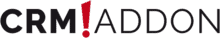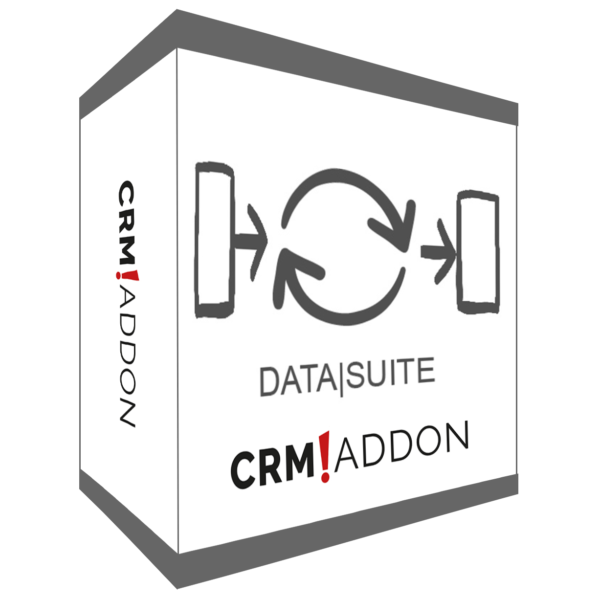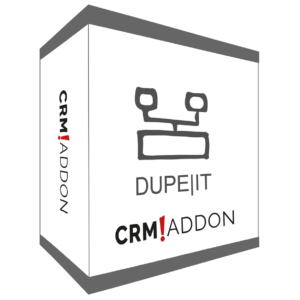Description
DATA|SUITE for Act! – modules according to your needs
DATA|SUITE light is a combination of:
EXPORT|IT: Data export from Act!
SERVICE|IT: time-controlled automation of EXPORT|IT
With DATA|SUITE light you have the right entry-level data management package for Act! The DATA|SUITE for Act! combination packs offer you and your company unlimited functional depth. All Combi-Packs are modular. At any time you can extend additionally required functionality.
DATA|SUITE light consists of EXPORT|IT and SERVICE|IT. These two addons provide you with a good basic foundation for your data management in Act!
All functions of EXPORT|IT at a glance
- Data export from Act!
- Export in CSV/XLS format
- Advanced filter options
- UID for assignment
- Export data structure
- Limitation of output size
- Data exchange
- Automatic export*
- Module of DATA|SUITE
Data exchange with EXPORT|IT
With the EXPORT|IT addon you have the possibility to export your data set or selected fields. The larger your customer data set is in your company, the more difficult it is to exchange the data into other formats. It can quickly happen that some data is not selected or is lost when performing the export. With EXPORT|IT we offer you a reliable addon for your data export.
Use the various functions of EXPORT|IT
With EXPORT|IT you can move your data from Act! to other file types like Excel, XML or CSV. For this purpose, you can transport the companies, contacts, groups, relationships, opportunities, products, user-defined tables and the database structures (fields and their attributes) from Act! You can use filters for the export, for example, you can limit the data to be exported by the creation or modification date. By selecting different fields that you want to export, you can exclude fields for export and thus also keep the size of the export as small as possible. The group function in Act! also gives you an advantage for EXPORT|IT, because you can add or exclude individual groups to the export. You can also specify individual conditions. By specifying conditions like “Skip export with ZIP code 34” or “Export only contacts with ZIP code 34”, you can refine the export.
Create your own scheme
With EXPORT|IT you can create your own scheme. To do this, you just need to specify a name and the options you want. In the next step you connect the export to the Act! database and save your schema. The schema allows you to select a date and time when the export of your data should take place. Once you have set this, your data will be exported automatically at the desired time. To ensure the security of your data, a password is required for each scheme. After exporting your data, you can delete your configured scheme and create a new one at any time.
Choose your edition
With the DATA|SUITE Combi-Pack you can purchase EXPORT|IT in different editions: EXPORT|IT Basic, EXPORT|IT Standard and EXPORT|IT Professional.
With the Basic-Edition you get a small software, which simplifies the export and integration of elementary data. Already with the Basic-Edition you can link data sets with each other by assigning IDs.
The EXPORT|IT Standard Edition offers you additional filters. With this edition you can extend your export functions to the communication data of your customer and sales database. You have the possibility to export your histories and notes, activities and sales opportunities, products and documents automatically.
As a third edition EXPORT|IT offers the Professional edition. You have the possibility to define data structures and user-defined tables. You can specify your export data sets and design your output size yourself. For this purpose you can use the filter functions and database analyses of EXPORT|IT professional.
All functions of SERVICE|IT at a glance
Automation of tasks:
- Like import and export
- Time control
- Database maintenance
- Improved performance
- Backup creation
- Control
- Module of DATA SUITE
Automation of EXPORT|IT by SERVICE|IT
The combination of EXPORT|IT and SERVICE|IT allows you to control the timing of your export and make it run automatically. With the time control of SERVICE|IT you determine the time interval in which the data exchange should take place. The data exchange then runs unnoticed in the background, even if no user is logged on to the system. In addition, SERVICE|IT performs service tasks such as regular backup creation, history cleanup, splitting of the Act! attachment directory and many other functions.