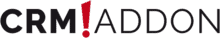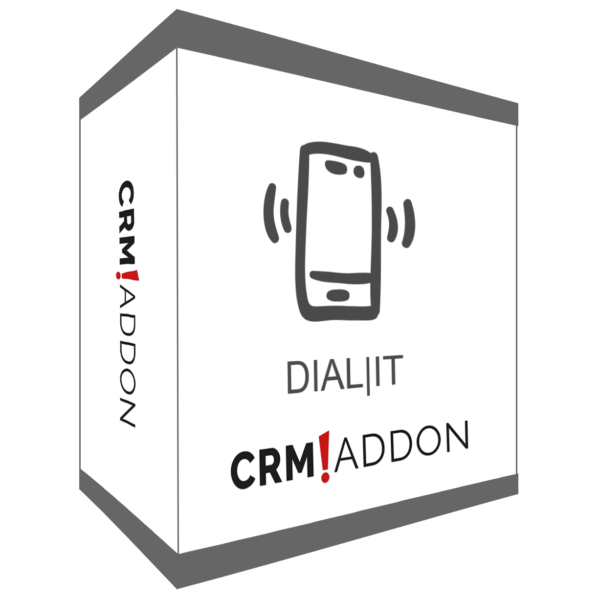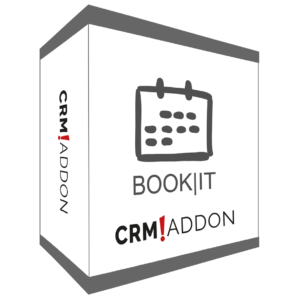Description
DIAL|IT – telephone integration in Act!
Telephony made easy with DIAL|IT
With our addon DIAL|IT you can integrate telephony directly with Act! With DIAL|IT you can call your customers directly from Act! You can also display a window during the call, which allows you to keep a log directly during the call. Important information that is easily forgotten during a phone call can thus be stored directly in Act!
DIAL|IT integrated with Act!
By linking DIAL|IT and Act! you save time and avoid forgetting important customer data. When a customer receives an incoming call, a window appears with the customer’s most important information. During the conversation with your customer you can log all important information and add it directly in Act! Check the existing customer data and improve the incorrect entries if necessary. If you receive an external call, you can enter and save all the customer’s data in Act! through the open window. Even if your company has several branch offices, DIAL|IT allows you to recognize directly which branch office the customer is calling for. From now on you don’t have to enter your customers’ numbers manually, just click on the phone number in your Act! contact or on a scheduled call in your appointment calendar and call your customer directly from Act! DIAL|IT offers you the optimal communication basis for your company whether small or large.
Use DIAL|IT with a tapi-enabled phone
DIAL|IT can only be used with a tapi-enabled phone, which is the interface between phone and PC. Thus you can link your phone with your computer. The end of anonymity: by using the sophisticated software and a tapi-enabled phone, conversation partners are no longer an unknown quantity in the telephone workflow. Customer loyalty is based here on the personal address, so customer records consisting of contact data, conversation notes and appointments open parallel to the incoming call – the customer thus experiences appreciative familiarity during the conversation.
All functions of DIAL|IT at a glance
DIAL|IT offers as the most important function the integrated telephony from Act! Call directly from the customer contact or your appointment calendar. In case of an incoming call it is important to have all data of the customer at hand, this is what DIAL|IT offers you. When you receive a call, a window opens containing all the important information about the customer. In addition, you can record important points of the conversation during the phone call and store them in Act! This reduces the risk of forgetting something important. By opening the window during the phone call you have the possibility to review the existing contact data and to improve changed data. Save your time with DIAL|IT.
Edition comparison
The editions of the addon DIAL|IT
We offer our addon in the editions STANDARD and PROFESSIONAL. For the exact functional difference, please refer to the functional table.
A brief summary of the main differences:
DIAL|IT STANDARD only works together with the telephone system
DIAL|IT PROFESSIONAL is designed for call centers with an extended range of functions
| FunCtion |
STANDARD |
PROFESSIONAL |
| Headset use (depending on the telephone system) |
√ |
√ |
| Easy customization of the DIAL|IT toolbar in the detail view and list view of the contacts |
√ |
√ |
| Call a contact from the company detail view or from the company list view |
√ |
√ |
| Speed dial/direct dialing |
√ |
√ |
| Direct dialing when only one number is available |
√ |
√ |
| Call secondary contacts |
√ |
√ |
| Call from clipboard |
√ |
√ |
| Personal caller identification |
√ |
√ |
| Pop-up display with contact details when a call comes in |
√ |
√ |
| Automatic display of contact details when a call comes in |
√ |
√ |
| Automatic display of the last contact after ending the call |
√ |
√ |
| Internal/external prefix of numbers |
√ |
√ |
| History recording during the call |
√ |
√ |
| Create an activity during the call |
√ |
√ |
| Display of planned calls as a to-do list and direct calls from it |
√ |
√ |
| Automated activity scheduling/logging of missed calls |
√ |
√ |
| Creating a caller list |
√ |
√ |
| Add previously unknown numbers to existing contacts |
√ |
√ |
| Support TAPI interface |
√ |
√ |
| Send email and report templates during a phone call |
– |
√ |
| Add/remove contact to group during conversation |
– |
√ |
| Creation of e-mail schemes for different clients |
– |
√ |
| Multi Company Dialing (client capability) |
– |
√ |
| Central DIAL|IT configuration |
– |
√ |
You can upgrade from one edition to a higher edition at any time. When upgrading the version to a higher version (e.g. from STANDARD to ADVANCED), the version already purchased will be credited, but an upgrade fee of 15% will be charged. Please contact us about that.
Useful links
Things to know
Additional help and information on DIAL|IT
Online help
Important Information
Act! addon rental license
Prices of Act! addons are given per year. Offer prices are valid for the first contract year. After that the regular price applies.
The minimum term for the Act! Addon rental license is one year. If the contract is not terminated in text form at least three months before the end of the minimum term, it is tacitly extended by another year. For the time of the cancellation the receipt of the cancellation at CRMADDON Factory e.K. is decisive. The Act! Addon rental license is provided to you for temporary use during the contract period. Therefore, no permanent key is available to you after termination of the contract. The start of the minimum term corresponds to the invoice date.
Server license: The software is available on the Act! server and provides the described functionalities.
Client license: A separate license is required for each computer/workstation that needs the addon. The license is bound to the computer. When using terminal servers, please contact us.
Data Management License: The software is usually installed on an administrative workstation or the Act! server and is thus available to the data manager (administrator).
Discounted multiple licenses: We offer discounts for the purchase of multiple licenses. Please contact our sales department at vertrieb@crmaddon.de or call +49 8282 800400.
Test guarantee
The fastest way to get to know a product is to test it yourself. Get an idea directly and install the software version on your computer. Here we offer you the download of the installation file. You can download this version without obligation and free of charge and install it on your computer. During the whole test phase you can get to know the complete range of functions. You can easily convert the test version into a full version. The data you have already entered in the test phase can be transferred directly to the full version. Please note that software is excluded from return.
Support of Act! versions
Addons for Act! are always supported for the latest 3 Act! versions. Currently (as of 01.11.2021) these are the versions Act! v22, v23 and v24. No support can be provided for older Act! versions.
Scope of delivery
Included is the software license. Please book services like installation, support, hosting, coaching etc. separately.
Addon lifetime
Our addons are always maintained for the current 3 Act! versions. If your Act! version is discontinued, then the associated addon will also be discontinued. This concerns for example Act! v21 (as of 01.11.2021). You can continue to use discontinued versions of Act! and the associated addons as long as they run on your system. However, we no longer provide support and software maintenance for discontinued versions.
Please also read the End of Life and End of Support information for the Act! addons.