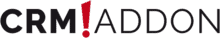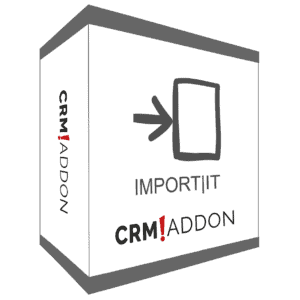Description
IMPORT|IT supports you in importing data into Act!
Importing external data into Act! is partially related to the Act! Standard functions are possible, but the range of functions often proved to be unsatisfactory, as many imports have to be processed manually and links have to be made manually. With the IMPORT|IT addon, a module of the DATA|SUITE, we provide you with a tool that enables import from very different sources and in various formats . It is child’s play to add or merge required data from tables , create new schemes and freely define activities and search criteria.
- Import of data such as histories, notes and activities
- Allocation to contacts, groups, companies and sales opportunitieswith freely definable criteria for finding the associated master data record
- Creating activities for imported contacts and companies
- Freely definable criteriafor the data to be imported
- Supported formats: txt, csv, xls, mdb, Act!, ODBC, Paradox, MYSQL and SQL
Avoid duplicates, compare, update and link data
Do you work in areas where records that you use in Act!, have to be changed or completed frequently? Then you will particularly appreciate the benefits of the IMPORT|IT software. This is not limited to the pure import of your data – depending on the selected edition, you can make routine work easier with additional intelligent features:
- Duplicate identificationthrough selectable attributes
- Company creation and linkingduring contact import
- Inheritance of company data to contacts
- Categorization of the imported contactsthrough dynamic or static group assignment
Duplicates , for example, are identified by selectable attributes , data records that have already been imported are compared with new versions. Contacts can be assigned to groups dynamically or statically. You can also create and link companies during the import. IMPORT|IT for Act! supports all common file formats such as CSV, TXT or XLS .
Clear and easy to use: schemes for your data management
To work with IMPORT|IT, use schemes that are clearly displayed after you open the relevant menu item. You have the option of creating new schemes, editing, copying or deleting schemes that have already been imported, starting actions and, if required, specifying the order of the files to be imported. Additional features are also available to you, in which you can specify the type of data import , make individual settings or determine the rules for the duplicate check. Due to the time-controlled execution with SERVICE|IT, you can easily import your data via an interface.
No more routine: five editions for every need
Which functions and features IMPORT|IT offers you in detail depends on the selected edition. Since it has proven to be useful to offer different variants for occasional use and for professional use, we are providing you with five editions.
- BASIC– the entry-level variant
- STANDARD– additional data formats and useful features
- ADVANCED– offers you additional import formats
- PROFESSIONAL– expanded to include import options from various database systems
In the Basic Edition, you can use all the basic functions of IMPORT|IT, such as importing primary and secondary contacts, linking and categorization options, and importing tables (in combination with TABLE|IT).
In the Standard Edition you can also import histories, notes and groups with the data records.
In the Advanced Edition, this is expanded to include the import of sales opportunities and activities , as well as documents . Standard values and virtual columns can also be configured independently here. In addition to the ASCII (CSV) files that are available as sources in the Basic and Standard Edition, the Advanced Edition also supports ACT!, as well as MS Excel, MS Access and XML source files .
We also provide you with the professional edition of IMPORT|IT, which can read and import other sources.
Save time and work effectively
IMPORT|IT and SERVICE|IT work together to save you time and work more effectively. Create your individual schemes for the data import and have them executed automatically by SERVICE|IT . This saves you time and allows you to work more effectively. IMPORT|IT relieves the company of a lot of work and makes working in the CRM system more efficient for the users
Edition comparison
The editions of the addon IMPORT|IT
We offer our addon in the editions BASIC, STANDARD, ADVANCED and PROFESSIONAL.
Please refer to the function table for the precise functional difference.
Functional differences between the IMPORT|IT editions
| Function |
BASIC |
STANDARD |
ADVANCED |
PROFESSIONAL |
| Contact |
√ |
√ |
√ |
√ |
| Secondary Contact |
√ |
√ |
√ |
√ |
| Companies |
√ |
√ |
√ |
√ |
| Adding documents to companies (pdf, doc, xls…) |
√ |
√ |
√ |
√ |
| Add documents to contacts (pdf, doc, xls…) |
√ |
√ |
√ |
√ |
| Create companies and link contacts to companies while importing/updating contacts |
√ |
√ |
√ |
√ |
| Linking contacts to groups during import/update of contacts |
√ |
√ |
√ |
√ |
| Custom Tables (Act! 10.02 or later) |
√* |
√* |
√* |
√* |
| Runs as a Windows service |
√** |
√** |
√** |
√** |
| Adding attachments to notes, histories and activities |
|
√ |
√ |
√ |
| Groups |
|
√ |
√ |
√ |
| Histories |
|
√ |
√ |
√ |
| Notes |
|
√ |
√ |
√ |
| Opportunities |
|
|
√ |
√ |
| Activities |
|
|
√ |
√ |
| Merge Opportunities |
|
|
√ |
√ |
| Import of documents |
|
|
√ |
√ |
| Adding a default value |
|
|
√ |
√ |
| Assignment of contacts/ companies to users/ teams |
|
|
√ |
√ |
| Import of users |
|
|
√ |
√ |
| Virtual Columns |
|
|
√ |
√ |
| File formats |
| ASCII (CSV) |
√ |
√ |
√ |
√ |
| MS Excel |
|
|
√ |
√ |
| XML |
|
|
√ |
√ |
| Ready-to-sync-method |
|
|
√ |
√ |
| Navision |
|
|
√ |
√ |
| Database formats |
| Act! |
|
|
√ |
√ |
| MS Access |
|
|
√ |
√ |
| MySQL |
|
|
|
√ |
| FoxPro |
|
|
|
√ |
| Firebird |
|
|
|
√ |
| Oracle |
|
|
|
√ |
| ODBC |
|
|
|
√ |
| paradox |
|
|
|
√ |
| MS-SQL |
|
|
|
√ |
* Only if CRMADDON TABLE|IT is used
** SERVICE|IT is required for this
You can upgrade from one edition to a higher edition at any time. When upgrading the version to a higher version (e.g. from BASIC to ADVANCED), the version already purchased will be credited, but 15% upgrade fees will be charged. Please contact us about that.
Important Information
Act! addon rental license
Prices of Act! addons are given per year. Offer prices are valid for the first contract year. After that the regular price applies.
The minimum term for the Act! Addon rental license is one year. If the contract is not terminated in text form at least three months before the end of the minimum term, it is tacitly extended by another year. For the time of the cancellation the receipt of the cancellation at CRMADDON Factory e.K. is decisive. The Act! Addon rental license is provided to you for temporary use during the contract period. Therefore, no permanent key is available to you after termination of the contract. The start of the minimum term corresponds to the invoice date.
Server license: The software is available on the Act! server and provides the described functionalities.
Client license: A separate license is required for each computer/workstation that needs the addon. The license is bound to the computer. When using terminal servers, please contact us.
Data Management License: The software is usually installed on an administrative workstation or the Act! server and is thus available to the data manager (administrator).
Discounted multiple licenses: We offer discounts for the purchase of multiple licenses. Please contact our sales department at vertrieb@crmaddon.de or call +49 8282 800400.
Test guarantee
The fastest way to get to know a product is to test it yourself. Get an idea directly and install the software version on your computer. Here we offer you the download of the installation file. You can download this version without obligation and free of charge and install it on your computer. During the whole test phase you can get to know the complete range of functions. You can easily convert the test version into a full version. The data you have already entered in the test phase can be transferred directly to the full version. Please note that software is excluded from return.
Support of Act! versions
Addons for Act! are always supported for the latest 3 Act! versions. Currently (as of 01.11.2021) these are the versions Act! v22, v23 and v24. No support can be provided for older Act! versions.
Scope of delivery
Included is the software license. Please book services like installation, support, hosting, coaching etc. separately.
Addon lifetime
Our addons are always maintained for the current 3 Act! versions. If your Act! version is discontinued, then the associated addon will also be discontinued. This concerns for example Act! v21 (as of 01.11.2021). You can continue to use discontinued versions of Act! and the associated addons as long as they run on your system. However, we no longer provide support and software maintenance for discontinued versions.
Please also read the End of Life and End of Support information for the Act! addons.