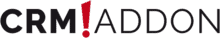E-MAIL | IT: Track all emails, simply in the history.
- Independent of all email clients and operating systems
- Works with all smartphones, tablets and laptops
- Filter functions
- Software is only installed on the server
- All emails with attachments are sent to contacts in Act! filed
Improved database maintenance thanks to EMAIL | IT
Keep track of your emails with EMAIL | IT
Do you have a lot of email traffic in your company and are you constantly looking for certain emails? With the add-on E-MAIL | IT for Act! you have the option of all written and received emails to the Act! Filing contact in the customer’s history. It does not matter which e-mail client, which operating system and which end device (mobile or desktop) you use. Emails are an important part of good customer management these days.
Useful functions through EMAIL | IT
Store all received and sent emails in the history of the corresponding customer. E-mails with attachments can also be entered into the Act! History are filed. Save yourself the manual input of every single email in the Act! History. Regardless of whether you use Windows, Linux or Apple iOS as the operating system, EMAIL | IT can be used on all systems. If an email is sent to you, it will be sent to your email inbox and at the same time in Act! displayed and filed. In this way, you have a clear overview of all emails. By automatically saving the emails in the customer’s history in Act! protect yourself from duplicates. You can quickly and easily read the e-mail in the customer’s history at any time.
Mobile through EMAIL | IT
EMAIL | IT also works mobile on your smartphone (Android, Blackberrry, iOS). If you answer emails from your mobile phone, they will automatically be translated into Act! stored without you having to manually send the mail to Act! have to transfer.
Contact us:
Austria: +43 720 884-807 | Switzerland: +41 715 087-209 | UK: +44 203 86825-78
Australia: +61 879 0571-13 | USA: +1 208 56192-34